Why Google Alerts Is The Best Free Marketing Tool
- 2014-02-22
- By Robert Leary
- Posted in Free Stuff, Working
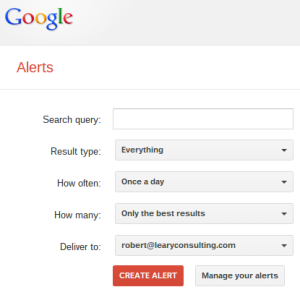
You’ve probably heard of Google Alerts – Google’s service that sends regular email alerts about any topic you want. Most people monitor their names and their business, but did you know Google Alerts is quite possibly THE most powerful marketing tool in your arsenal … and it’s free?!
Today we’re talking search tips to improve the accuracy of your Alerts, then I’m sharing super sleuth strategies to maximize your Alerts and take your marketing strategy to a whole new level.
Get Started With Google Alerts
It’s easy to get started on Google Alerts, all you need is an email address. Go to www.google.com/alerts. You’ll see five boxes: Search Query (what you’re looking for), Result Type(“Everything” is a great place to start), How Often (“Once a day” is fine), How Many (start with “All results”), and Deliver To (your email address.) You can set up to 1,000 Alerts, so … it’s basically limitless.
Google Alert Search Query Tips
|
“exact search query” |
Use quotation marks (“ “) around your search query to improve accuracy. Especially important with names. Ex: “Emily Worden” (If I didn’t have quotes around my name, I’d get alerts with Emily AND Worden. Yikes.) |
|
– exclude items |
Use a minus sign (-) to exclude irrelevant terms from your search query. Ex: “Emily Worden” -runner (I know there is an Emily Worden who runs, so I don’t want Alerts about her.) |
|
link:yourdomainname.com |
Use (link:) to see who is talking about your site. Ex: link:emilyworden.com (This will show me everyone who is linking to my site.) |
|
site:anydomainname.com |
Use (site:) to search a site for specific content or mentions. Ex: “Emily Worden” site:sheownsit.com (This will tell me every time my name is mentioned on this awesome site.) |
|
related:sitesyoulike |
Use (related:) to find other sites similar to the one you like. Excellent marketing strategy for finding prospects. Ex: related:sheownsit.com |
|
location:your neighborhood |
Use (location:) to keep up to date with local industry info or anywhere in the world. *Tip: Change the “Everything” tab to “News” for best results.* Ex: “marketing” location:Boston, MA |
7 Things To Search For With Google Alerts
OK, now that you’ve learned how to search, let’s talk about what to search:
- Set up Alerts on you, your team and your business: You’ll want Alerts for yourself, key team members, business name, domain name, and top employees. Why? To fully monitor what people are saying about you, your employees, and your business. *Bonus tip* – set up Alerts on the names of your top partners and customers – and send them congratulatory messages when they make the news.
- Set up Alerts on keywords relevant to your industry: A great way to stay on top of the trends in your industry. Also, set up Alerts on keywords relevant to your clients and prospects. You’ll better understand their marketplace and their needs. *Bonus tip* – Change your Result Type from “Everything” to “Discussion” to find forums where your topic is being discussed. It’s a great way to assess the market and even join the conversation.
- Set up Alerts on your top clients: Not only their name, but also topics that might interest them. When you find an article that’s perfect for your top customers, email them a link or better yet, print it out and send with a personalized card. It’s a great way to demonstrate expertise and personal attention.
- Set up Alerts on your dream clients and influential people in your industry: Stay up to date about their activities and you’re perfectly prepped when you’re ready to pitch them. It’s also a great opportunity to reach out with personal emails and cards, see #3.
- Set up Alerts on your competition: Not only their name, but also domain name, and names of their top team members. Do exactly as we discussed in #1, but for your top competitors instead. Pay attention to what their customers are saying, observe how you can serve them better. *Bonus Tip* – Change your “Result Type” from “Everything” to “Discussions” or even “Blogs” to really discover what their customers are saying and maybe join the discussion.
- Set up Alerts to monitor plagiarism: Choose a unique phrase from your site or publication, put it in quotes, and learn if someone uses it without giving you credit.
- Set up Alerts for fun stuff like sales and Craigslist: Oh yeah, Google Alerts are fun too! Set up Alerts for “sales” site:nameofyourfavoritestore.com to get sweet deals with your favorite retailers. When I’m in the market for a sewing machine on Craigslist, my search query is “sewing machine” site:craigslist.com and I’m notified when they become available. *Bonus Tip* – Set a budget with “..” – ex: “Sewing Machine” site:craigslist $300..$500.
About The Author
Emily Worden is a Boston-based entrepreneur and small business strategist. Read more from her at EmilyWorden.com and follow her on Twitter @eMakeItHappen. A version of this story originally appeared on the She Owns It blog. I’m very thankful to be able to share her wisdom with all my clients here!
